首页模板,第一行为前台显示的html代码。第二行为 wp-content/themes/模板目录 下 head.php文件中。
其中我将变量名 html用绿色标记 php代码用红色标记
语言格式
<html lang="zh-CN">
<html <?php language_attributes(); ?>>
页面编码
<meta charset="UTF-8" />
<meta charset="<?php bloginfo( 'charset' ); ?>" />
页面标题
<title>谢寒博客 | 又一个WordPress站点</title>
<title> <?php wp_title( '|', true, 'right' ); ?> </title>
发布街口
<link rel="pingback" href="http://localhost/blog/xmlrpc.php" />
<link rel="pingback" href=" <?php bloginfo( 'pingback_url' ); ?> " />
目录地址:
<script src="http://localhost/blog/wp-content/themes/twentytwelve/js/html5.js" type="text/javascript"></script>
<script src=" <?php echo get_template_directory_uri(); ?>/js/html5.js" type="text/javascript"></script>
css和js地址
<link rel="EditURI" type="application/rsd+xml" title="RSD" href="http://localhost/blog/xmlrpc.php?rsd" />
<link rel="wlwmanifest" type="application/wlwmanifest+xml" href="http://localhost/blog/wp-includes/wlwmanifest.xml" />
<meta name="generator" content="WordPress 3.6" />
<style type="text/css">.recentcomments a{display:inline !important;padding:0 !important;margin:0 !important;}</style>
<style type="text/css" media="print">#wpadminbar { display:none; }</style>
<style type="text/css" media="screen">
html { margin-top: 28px !important; }
* html body { margin-top: 28px !important; }
</style>
<?php wp_head(); ?>
body class
<body class="home blog logged-in admin-bar no-customize-support custom-font-enabled single-author" >
<body <?php body_class(); ?> >
标题部分
<h1 class="site-title">
<a href="http://localhost/blog/"
title="站点标题" rel="home">
站点标题</a></h1>
<h1 class="site-title">
<a href=" <?php echo esc_url( home_url( '/' ) ); ?> "
title=" <?php echo esc_attr( get_bloginfo( 'name', 'display' ) ); ?> " rel="home">
<?php bloginfo( 'name' ); ?> </a></h1>
副标题
<h2 class="site-description">又一个WordPress站点</h2>
<h2 class="site-description"> <?php bloginfo( 'description' ); ?> </h2>
菜单
<h3 class="menu-toggle">菜单</h3>
<h3 class="menu-toggle"> <?php _e( 'Menu', 'twentytwelve' ); ?></h3>
跳至内容
<a class="assistive-text" href="#content" title=" 跳至内容">跳至内容</a>
<a class="assistive-text" href="#content" title=" <?php esc_attr_e( 'Skip to content', 'twentytwelve' ); ?>"><?php _e( 'Skip to content', 'twentytwelve' ); ?> </a>
导航栏
<div class="nav-menu"><ul><li class="current_page_item"><a href="http://localhost/blog/" title="首页">首页</a></li><li class="page_item page-item-2"><a href="http://localhost/blog/?page_id=2">示例页面</a></li></ul></div>
<?php wp_nav_menu( array( 'theme_location' => 'primary', 'menu_class' => 'nav-menu' ) ); ?>
原贴 wordpress 首页模板变量对应表 - 谢寒 - 博客园 https://www.cnblogs.com/officexie/p/3272255.html







评论